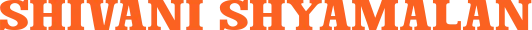How Employee Monitoring Software Tracks Idle Time the Right Way

In retail, productivity is more than just being on the clock—it’s about how team members use their time when they’re supposed to be engaging customers, supporting sales, or managing tasks. One of the most overlooked yet impactful performance metrics is idle time.
Tracking idle time can improve accountability, reduce payroll waste, and enhance customer service—but only when it’s done accurately and fairly. That’s where modern employee monitoring software, especially when paired with retail analytics software, becomes a smart, strategic tool rather than a surveillance system.
Here’s how today’s technology tracks idle time the right way—and how it helps retailers improve operations without damaging trust or morale.
1. What Is Idle Time in Retail?
Idle time refers to periods when employees are clocked in but not actively contributing to store operations—whether that means waiting around without engaging customers, avoiding tasks, or being physically present but mentally disengaged.
Common examples include:
- Standing behind the counter during peak hours
- Using mobile devices on the sales floor
- Avoiding customer interactions despite available traffic
When employee monitoring software is in place, these idle moments can be identified and corrected.
2. Why Idle Time Impacts Store Performance
Idle time is often invisible—but it’s expensive. Over time, it leads to:
- Missed customer interactions
- Lower conversion rates
- Reduced team morale
- Higher payroll costs with lower ROI
This is especially problematic when idle time overlaps with peak traffic hours. That’s why integrating retail analytics software with employee behavior tracking is critical.
3. How Employee Monitoring Software Tracks Idle Time
Modern employee monitoring software is not about micromanaging—it’s about gaining clarity.
Here’s how it tracks idle time effectively:
- Floor presence detection: Identifies whether employees are physically on the sales floor, not just clocked in.
- Customer engagement tracking: Flags when customers are present but no interaction occurs.
- Task activity monitoring: Detects gaps between tasks, or long stretches with no activity logged.
Combined with retail analytics software, it correlates idle time with customer-only traffic patterns, ensuring context and fairness in evaluation.
4. Setting Smart Idle Time Thresholds
Not all idle time is bad—breaks, prep time, or downtime between customers is expected. The key is to track excessive idle time that affects performance.
Retailers can set:
- Shift-based idle thresholds (e.g., no more than 15% idle time during peak hours)
- Rep-level baselines to identify deviations
- Store-wide goals that align with actual customer flow
This helps distinguish normal downtime from disengagement—ensuring tracking remains balanced.
5. Using Data for Coaching, Not Discipline
One of the biggest concerns with employee monitoring software is how it’s used. The best approach is not punitive—it’s developmental.
Managers should use idle time data to:
- Open coaching conversations (“I noticed idle time increased this week—what’s going on?”)
- Identify reps who need support, structure, or re-training
- Set goals for improvement tied to individual behavior, not just store outcomes
This leads to trust, improvement, and accountability—not fear.
6. Cross-Referencing Idle Time With Sales Opportunity
Idle time is most harmful when customers are present but ignored. That’s why retail analytics software plays a crucial role.
When the two systems are integrated, managers can see:
- Idle time during high-traffic periods
- Shifts with missed engagement opportunities
- Reps with high idle time and low conversion
This lets you fix the problem at the root—before it shows up in your sales reports.
7. Spotting Patterns That Hurt Performance
Idle time is not always about laziness. It may reflect:
- Poor scheduling (too many reps on slow shifts)
- Low traffic (store needs better promotion)
- Burnout or disengagement (staff needs support)
By reviewing idle time patterns through employee monitoring software, retailers can improve operations, not just discipline employees.
8. Real-Time Alerts and Actionable Insights
Top-tier retail analytics software with integrated employee tracking sends real-time alerts when:
- Idle time spikes during a shift
- Customers leave without interaction
- A rep consistently fails to engage during peak hours
Managers can take immediate action—reassign reps, adjust floor coverage, or step in directly—before the issue affects the customer experience.
Read Also: Best Earbuds for Hiking in Northern Pakistan
Conclusion: Track What Matters, Use It the Right Way
Idle time is a silent drain on retail performance—but it’s also a powerful opportunity for improvement. By using employee monitoring software to track idle time fairly and integrating it with retail analytics software, you turn invisible problems into visible improvements.
The goal isn’t to punish employees for every quiet moment—it’s to ensure they’re positioned, supported, and accountable to contribute during the moments that matter.
Track smarter. Coach better. Improve faster.
FAQs: Employee Monitoring Software & Retail Analytics Software
Q1: Is tracking idle time intrusive?
Not when done right. Employee monitoring software focuses on engagement metrics, not surveillance. It’s about improving productivity, not micromanaging staff.
Q2: How is idle time calculated fairly?
Idle time is calculated by comparing task activity and customer interaction against scheduled shift hours—adjusted for normal break periods.
Q3: Can this software integrate with existing POS or scheduling tools?
Yes. Many retail analytics software platforms integrate with POS, scheduling, and floor traffic systems for a seamless data ecosystem.
Q4: Will my employees push back on being monitored?
Transparency is key. When employees understand the goal is to support better coaching and fair recognition, most respond positively.
Q5: How quickly will I see results from tracking idle time?
Retailers typically report improved engagement, faster customer response, and higher conversion rates within 30–45 days of implementation.